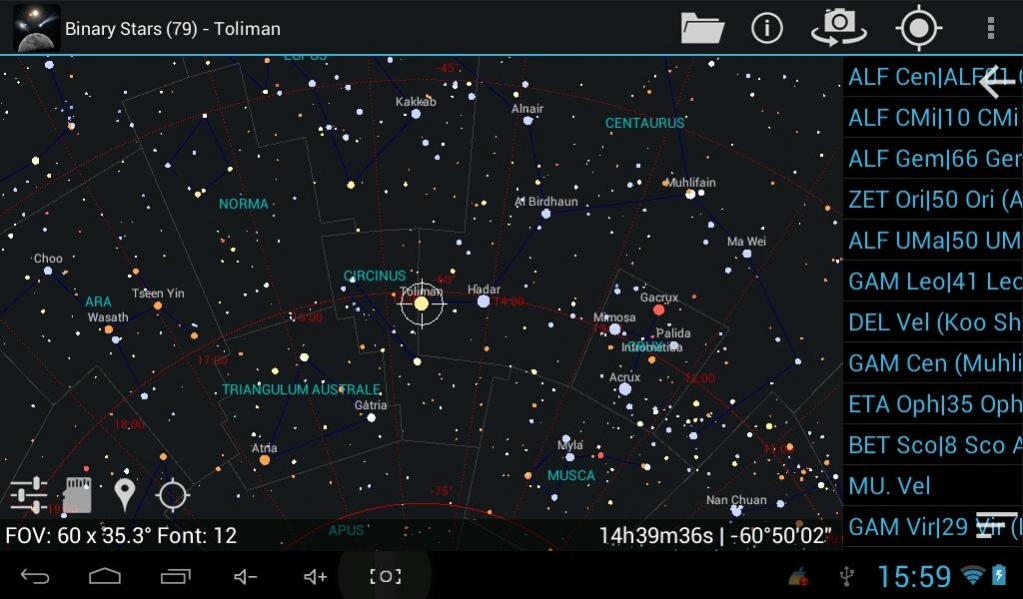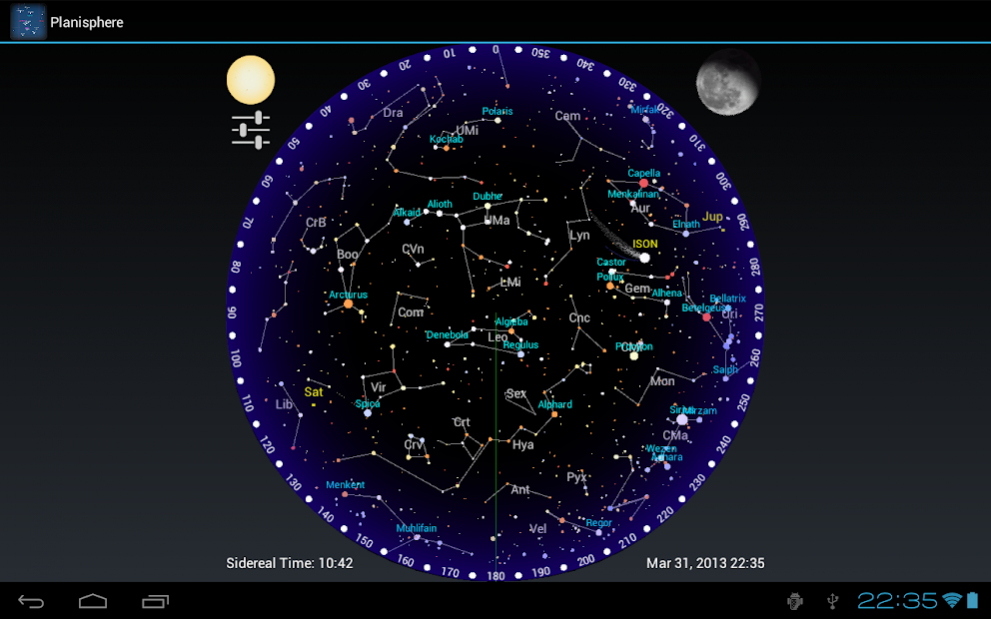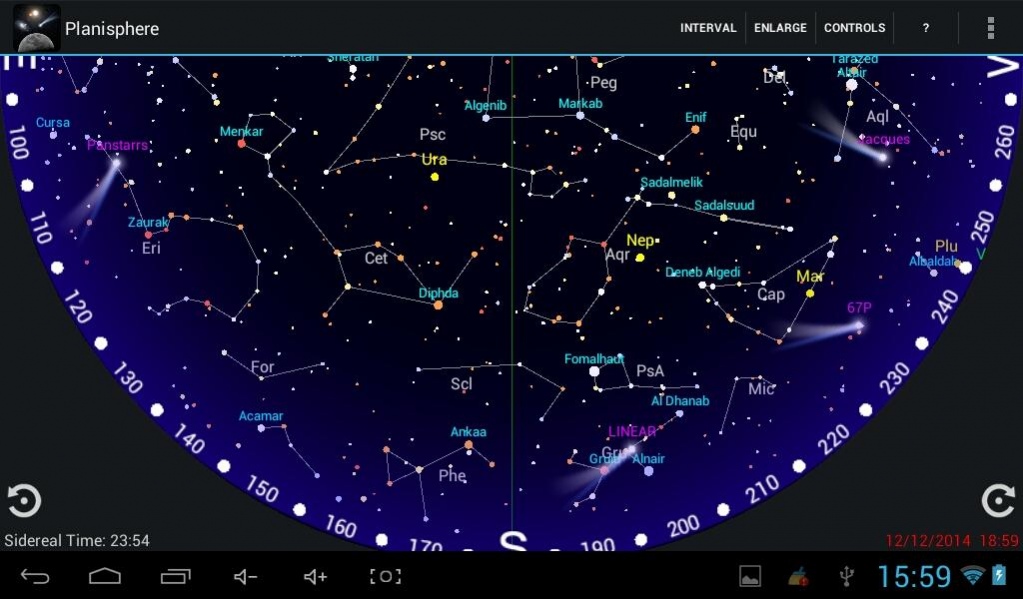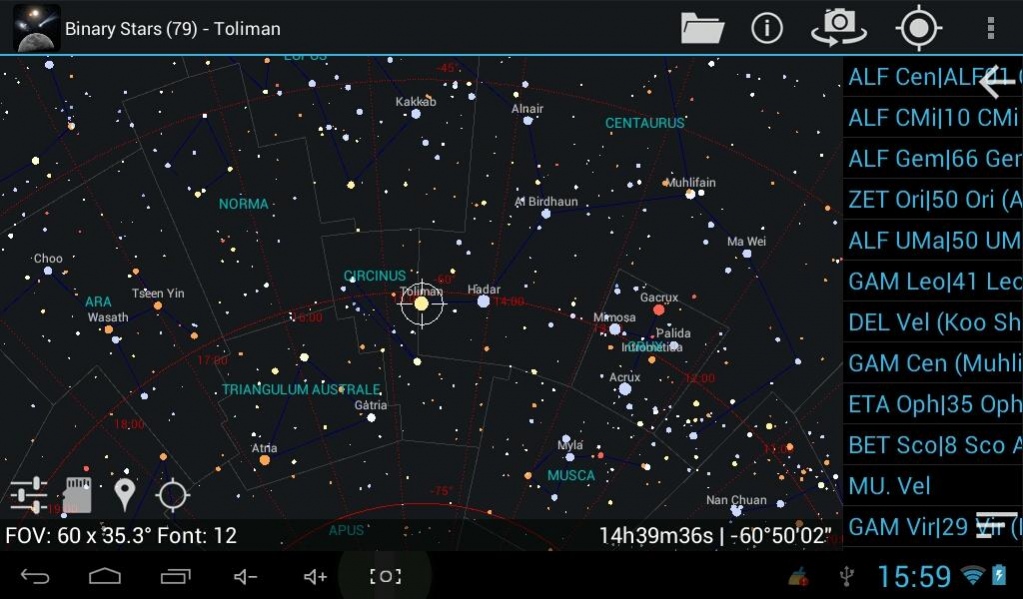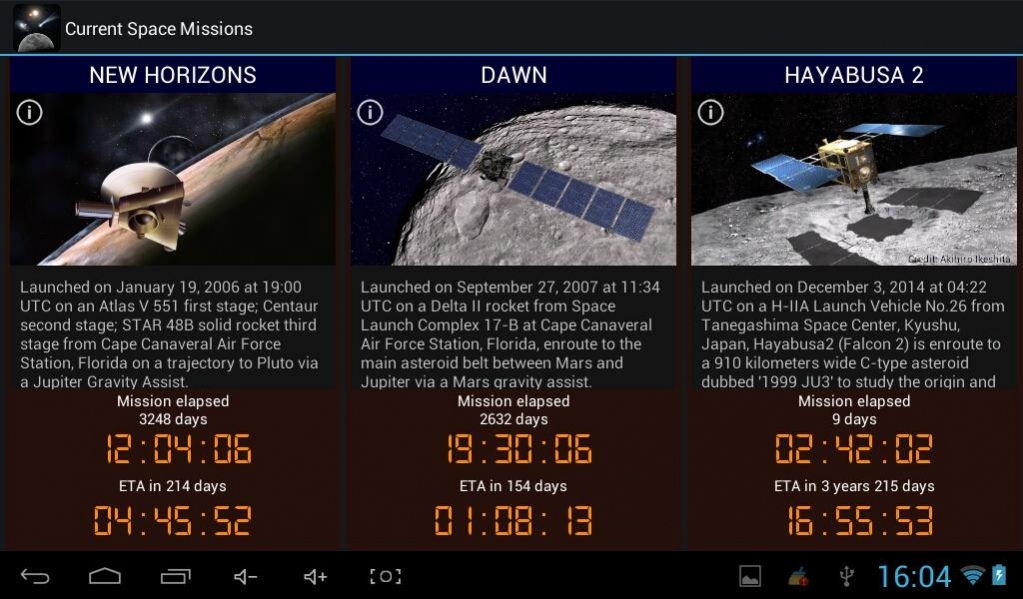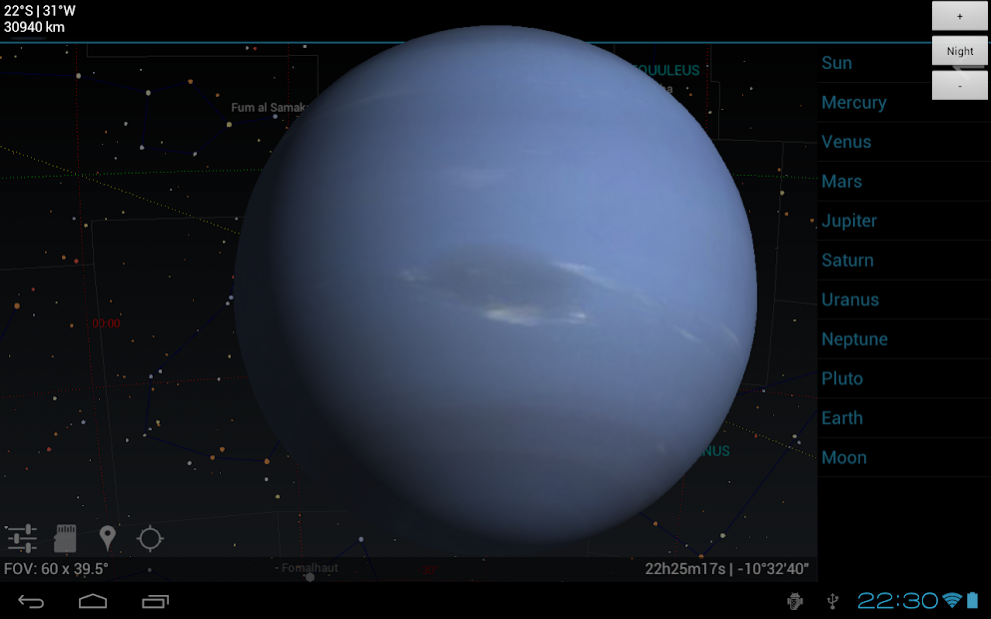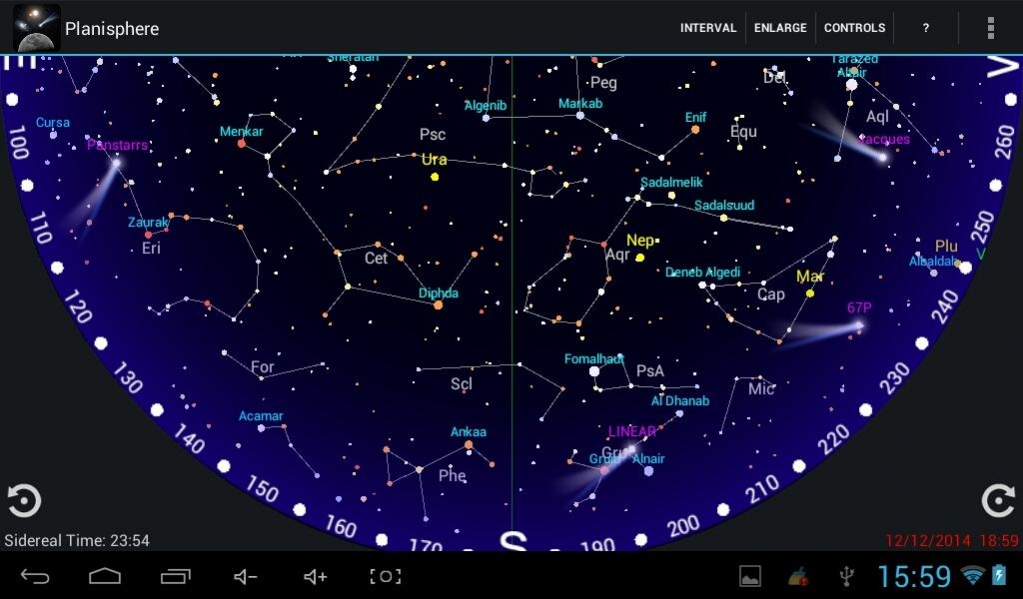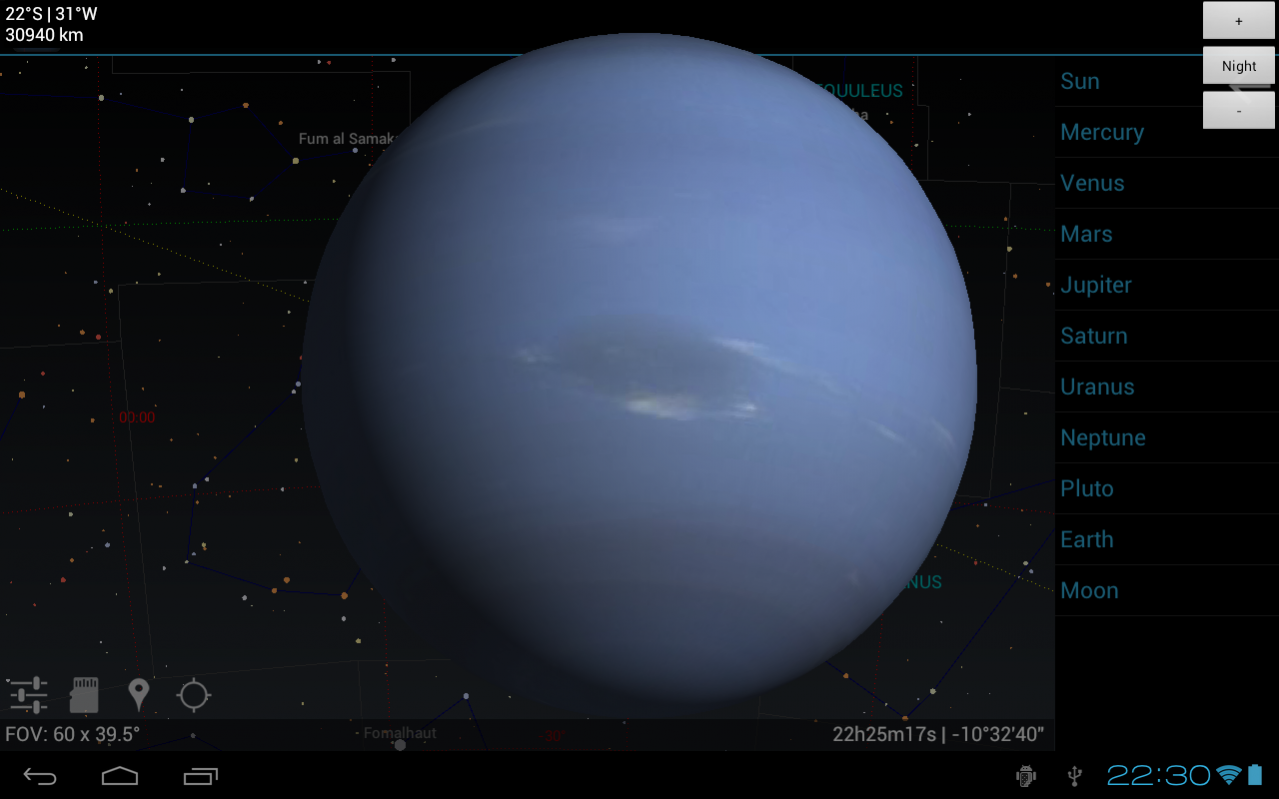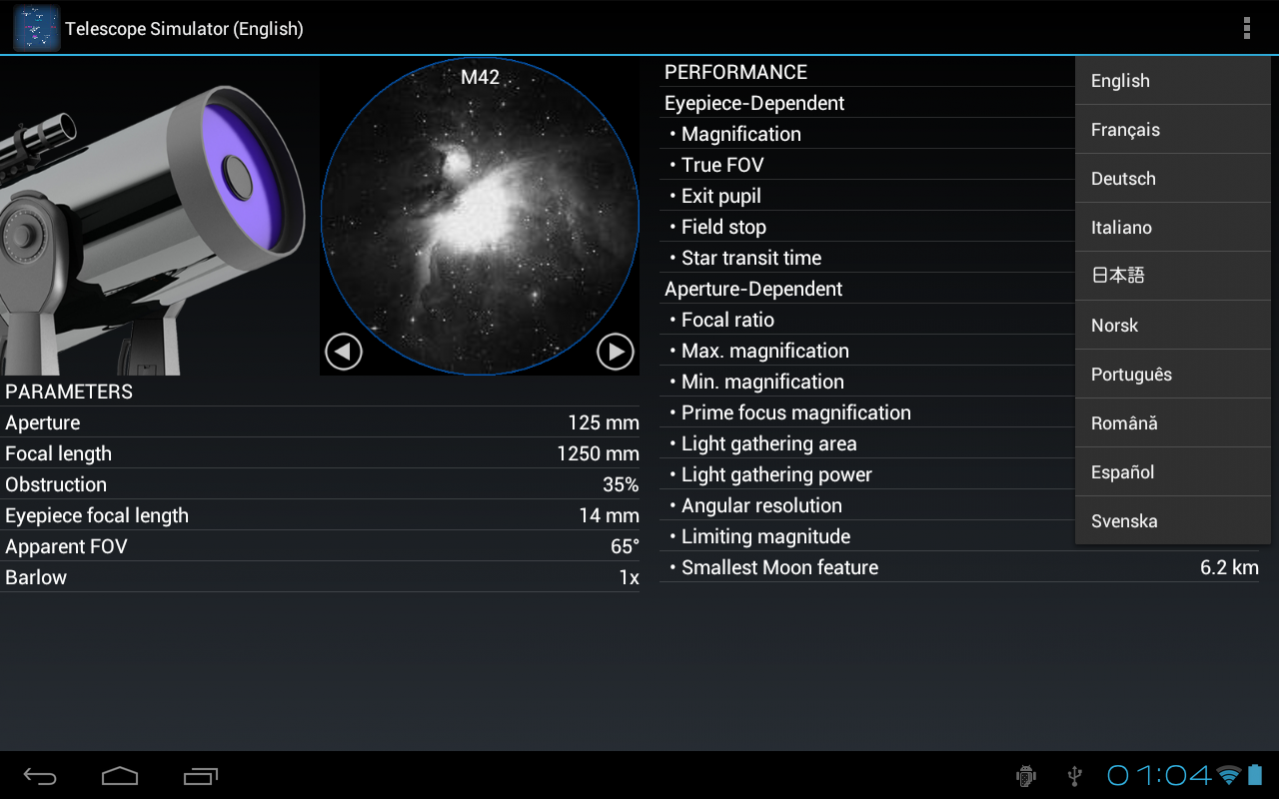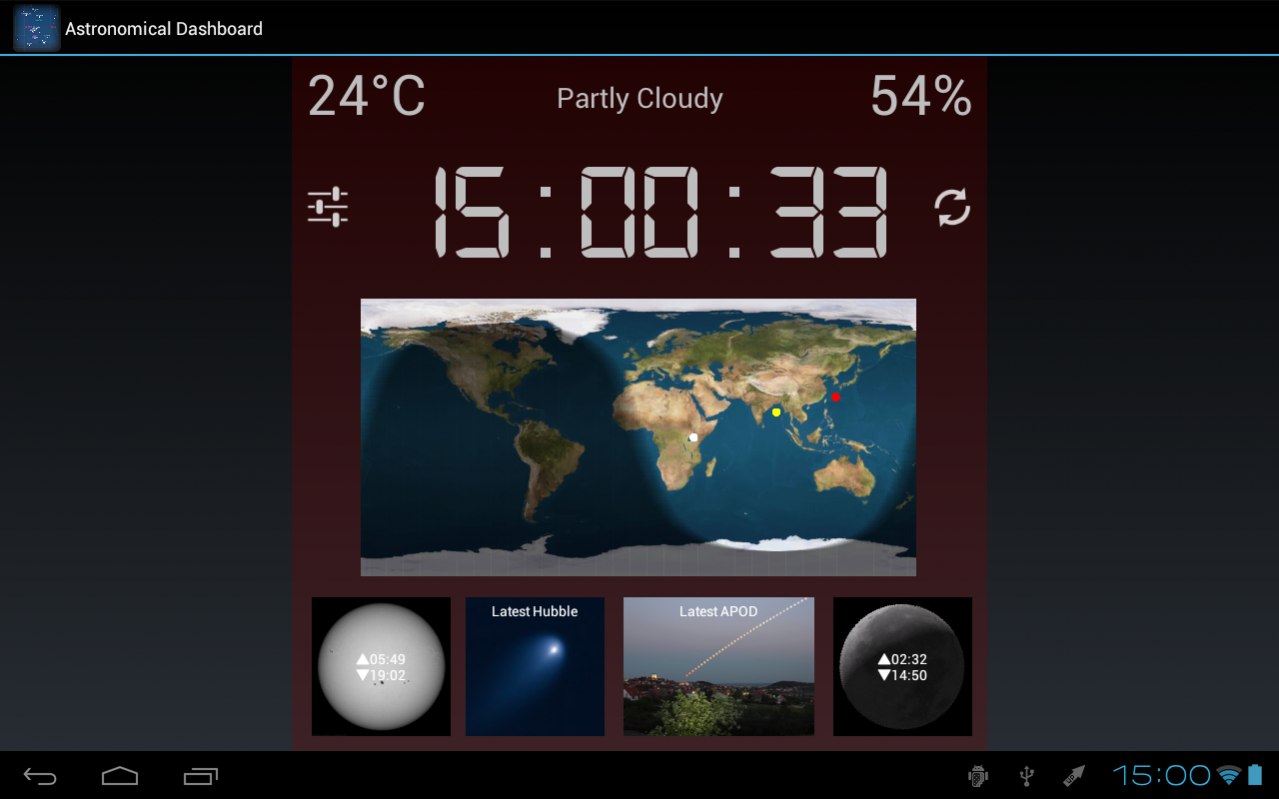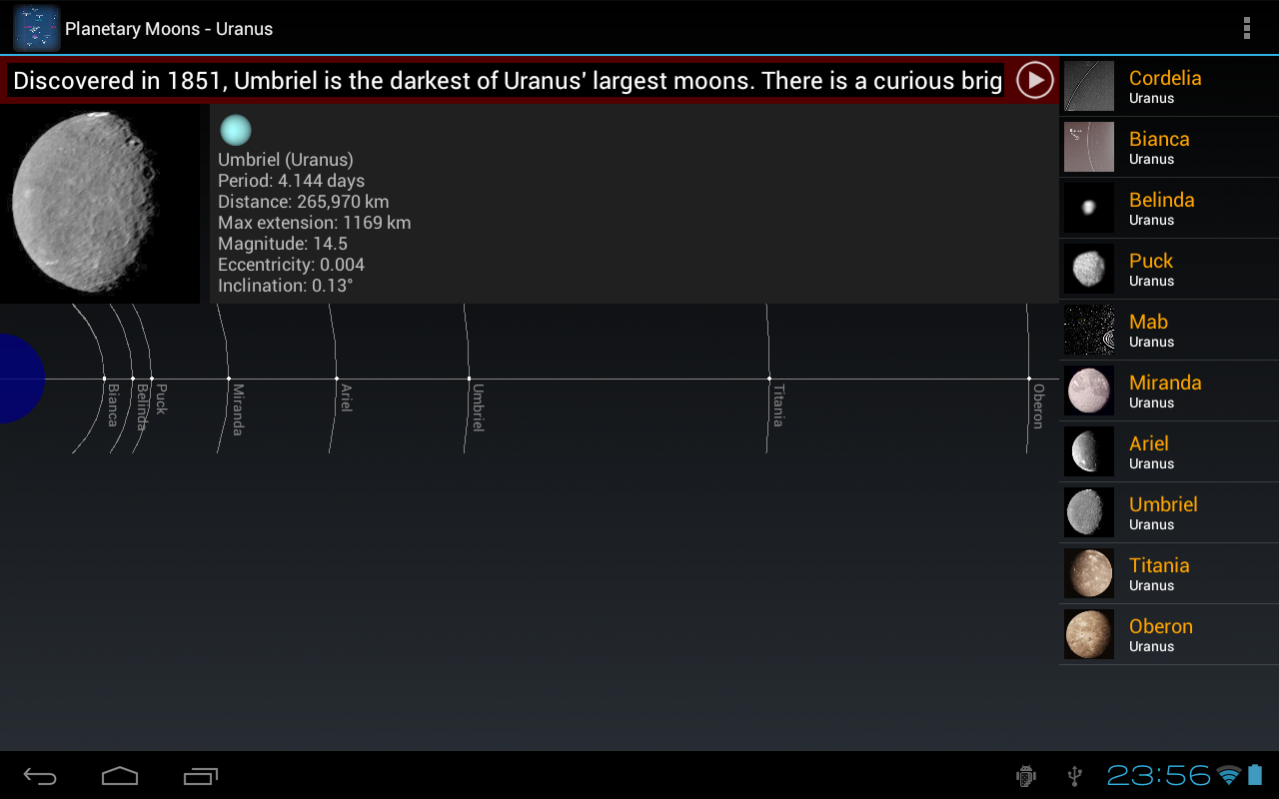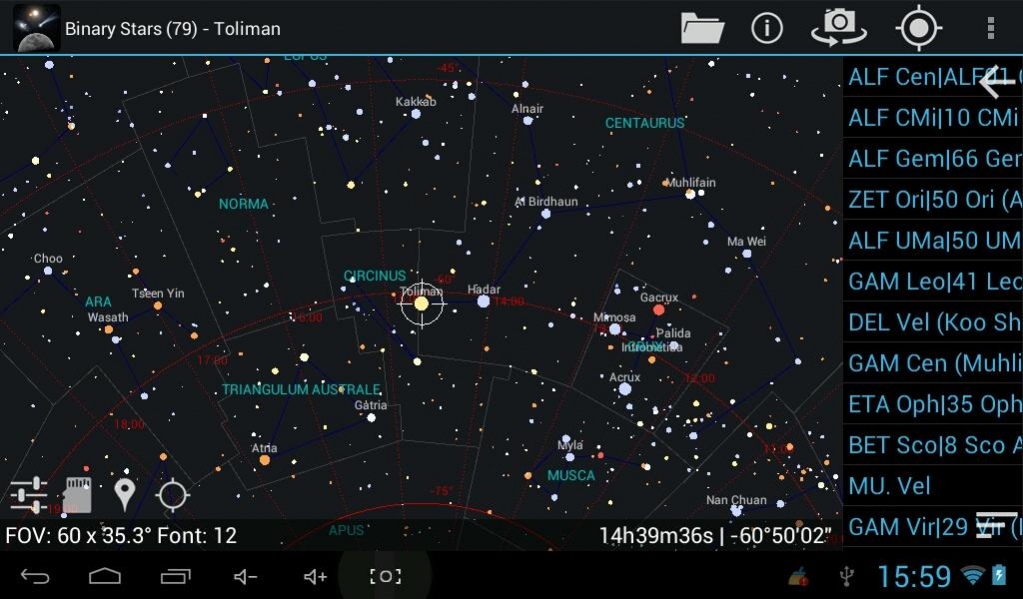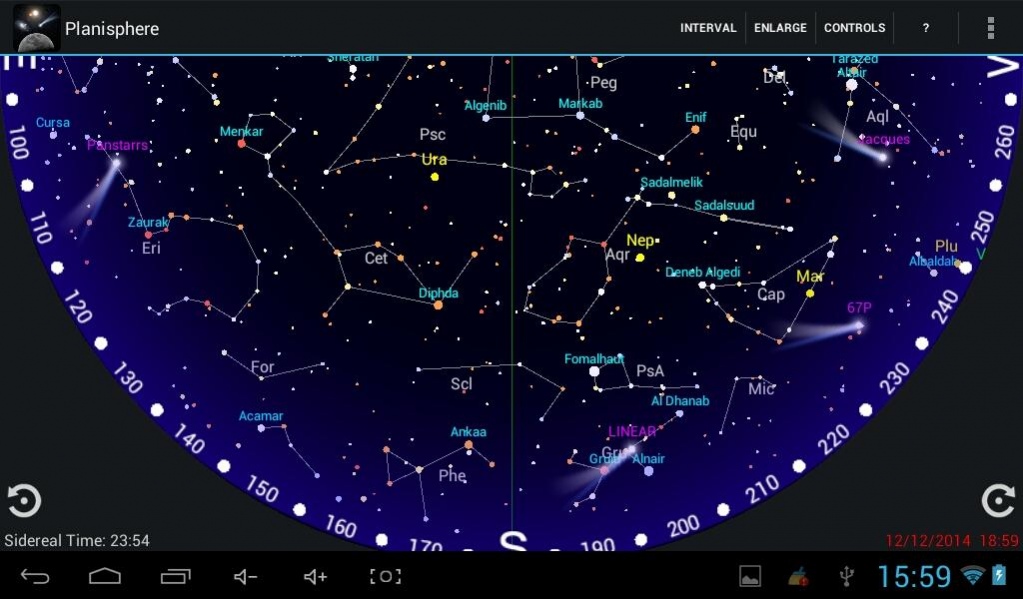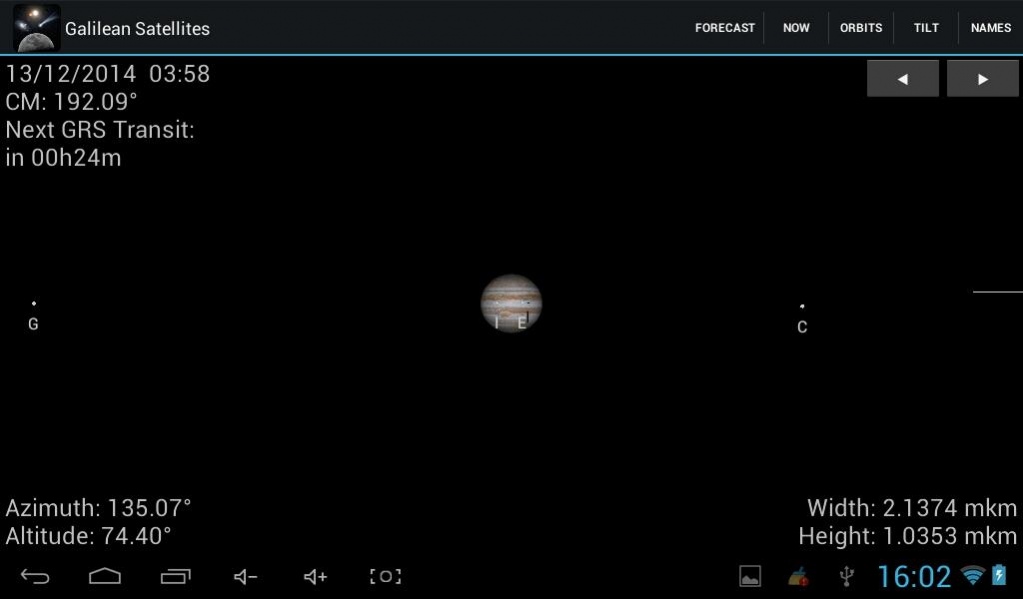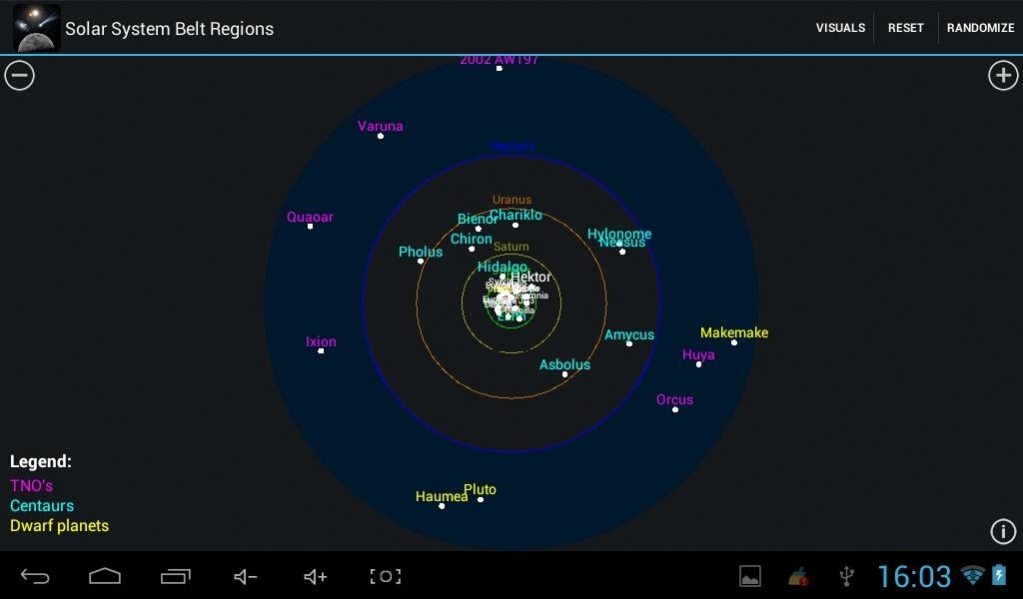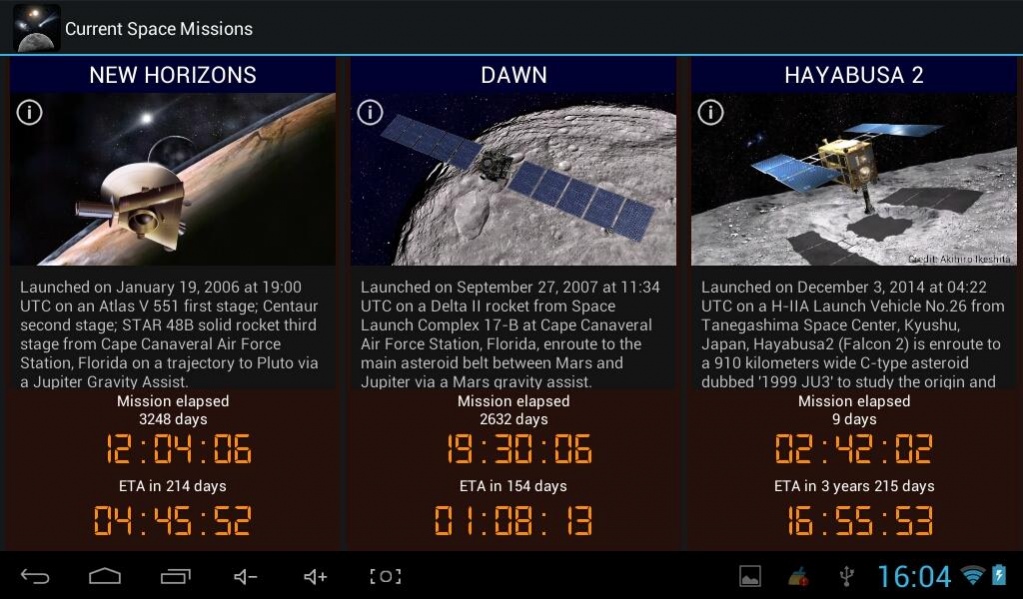Asteria Coeli 1.57
Paid Version
Publisher Description
Asteria Coeli for Android is not a planetarium simulator and not a game, but a sky atlas designed analog to a paper atlas for the purpose of looking up sky positions of celestial objects. The primary purpose is for learning about astronomy. The electronic form takes advantage of zooming and selection of features to be displayed or not -- possibilities which are not available to paper.
The star chart is plotted on equatorial coordinates centered on a selected object of interest. A star chart can be saved to external memory card for documentation purposes, such as for printing, websites or blogs. For this purpose, a monochrome (white background) display is provided.
Asteria Coeli adds an interactive planisphere view including stars, constellations, sun, moon, planets and comets, plus Sun and Moon information, such as rise & set and ephemerides.
Global 3D surface views are available for solar system planets as is a fully fledged interactive moon calendar, a moon atlas, and sun path plot.
An abundant and partly illustrated astronomy quiz has been added for those eager to learn about astronomy the easy way. To provide some help, the quiz offers two means of assistance, a 50/50 narrow-down or a hint button.
Asteria Coeli is strongly recommended for tablets or phones running Android 3+ with screens larger than 5 inches across.
A support site with further screen snaps is posted at http://asteriacoeli.requio.com/
Free Web Browser Version .
Please be so kind as to report any issues by email. If it can't be fixed - MONEY BACK!
Available Object Categories
* Constellations
* Stars down to magnitude 6.5
* Named stars (subset of Stars)
* Nearby stars (subset of Stars)
* Bright stars (subset of Stars)
* Solar neighborhood
* Variable stars
* Binary stars
* Exoplanets
* Messier objects
* Caldwell objects
* Bright deepsky objects
* Solar system planets
* Dwarf planets & asteroids
* Comets
* Hubble objects with images
* Meteor shower radiants
Essential Features
* Star chart in color or black on white.
* Adjustable FOV (swipe up or down).
* Tap on a star to identify and center.
* Star charts can be saved to external memory.
* Toggle display features.
* Object data and ephemerides, where applicable.
* Rise & set times, azimuth & altitude.
* Object descriptions (still authoring more).
* Planisphere view with sun/moon data.
* Interactive moon atlas
* Interactive moon calendar
* Interactive Sun path plot
* Illustrated astronomy quiz
* Download of star and deepsky images
* Generates data tables in HTML
* Solar System data
* Planetary moons data
* Habitable zone simulator
* Possibly habitable planets
* Galilean satellites simulator
* Martian satellites
* Plutonian satellites
* Telescope calculator
* Binoculars calculator
* Astronomical dashboard.
* Bundled help page
ご購入をお考えのお客様へ、
本アプリーに関するご質問は日本語でもお受けしております。
お気軽にお問い合わせください。
BEFORE YOU PURCHASE
Galaxy Precident Model SCH-M828C and other 320x480 screens are not supported.
Both, large phones and tablets supported, best experience with 7 to 10 inch tablets.
Please contact the developer with pre-sales questions, if in doubt.
About Asteria Coeli
Asteria Coeli is a paid app for Android published in the Reference Tools list of apps, part of Education.
The company that develops Asteria Coeli is Requio Web Design. The latest version released by its developer is 1.57.
To install Asteria Coeli on your Android device, just click the green Continue To App button above to start the installation process. The app is listed on our website since 2018-07-04 and was downloaded 16 times. We have already checked if the download link is safe, however for your own protection we recommend that you scan the downloaded app with your antivirus. Your antivirus may detect the Asteria Coeli as malware as malware if the download link to requio.com_skyatlas.asteria_coeli is broken.
How to install Asteria Coeli on your Android device:
- Click on the Continue To App button on our website. This will redirect you to Google Play.
- Once the Asteria Coeli is shown in the Google Play listing of your Android device, you can start its download and installation. Tap on the Install button located below the search bar and to the right of the app icon.
- A pop-up window with the permissions required by Asteria Coeli will be shown. Click on Accept to continue the process.
- Asteria Coeli will be downloaded onto your device, displaying a progress. Once the download completes, the installation will start and you'll get a notification after the installation is finished.